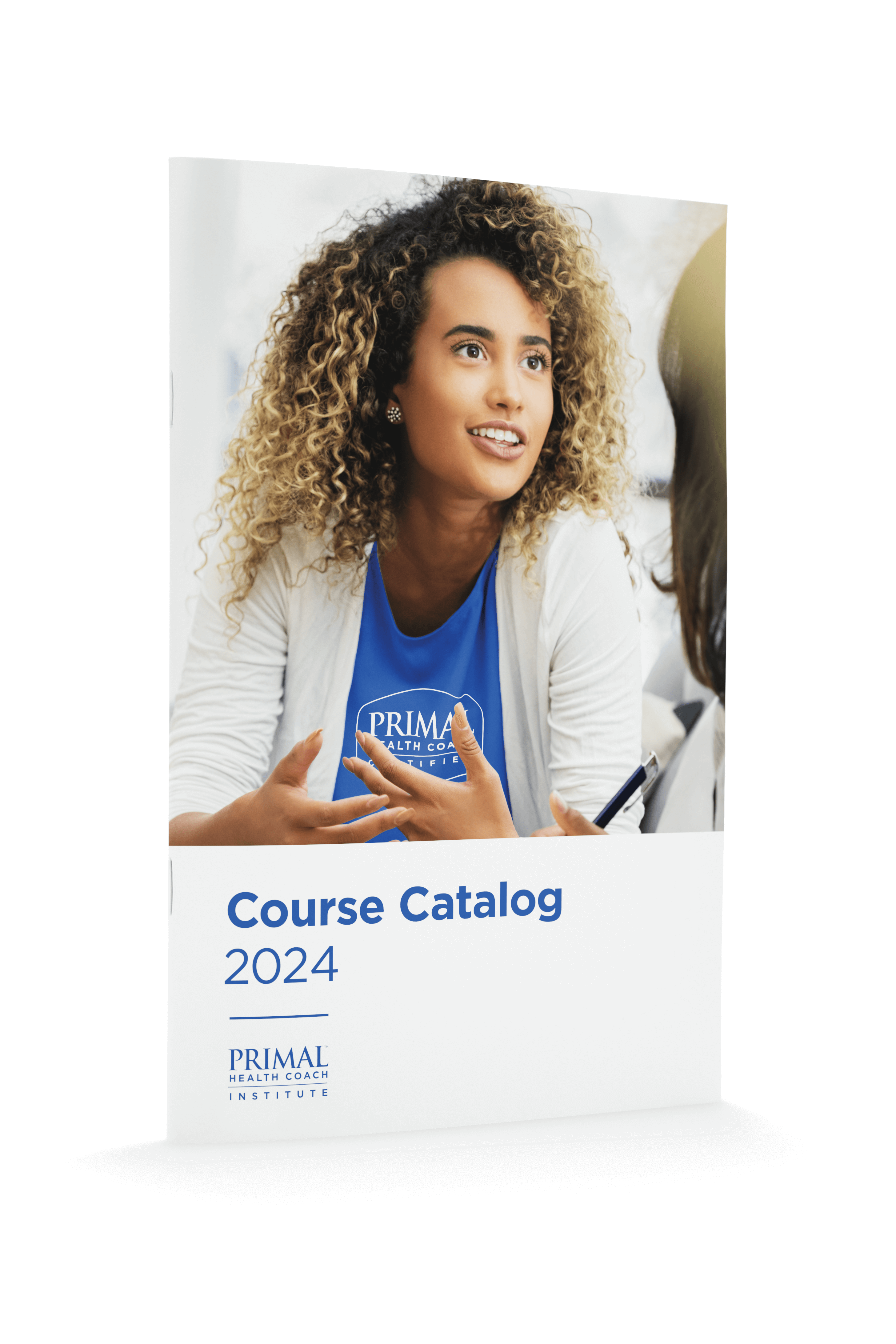When I first got my certification as a health coach, I felt like there were really only two choices on how to move forward after graduation: work with clients on my own, or work for someone else. But as a health coach in today’s world, you have so many options available to you.
Maybe you’re looking for other ways to use your certification. Or you’ve realized that one-on-one coaching isn’t your thing. Or you’d like to make more money without doing more work (and seriously, who wouldn’t?). If so, then creating and selling your own online course might be right for you.
Creating an online course is an easy way to share your knowledge about health and fitness in a way that reaches the masses—and generate income while you sleep. In fact, e-courses created more than $107 billion in revenue in 2015 alone! So even if you’ve never taught before, if you think you have nothing to say or it’s been forever since you were in school (or you’re not done with school yet), you know more than you think you do, and may be ready to reach out to the world via online course building.
That’s why we’ll be sharing The Best Online Course Builders for Health Coaches in today’s post.
But before we dive in, you might be thinking what would I create an online course about? When coming up with a topic, start by asking yourself these three questions:
- What valuable info do I have that can make my niche audience successful?
- What’s my unique spin on the subject matter?
- How much would I pay to take this course myself?
Spend a little time brainstorming topics, and read posts like this one that help you hone in on a fail-proof idea. But for now, lets have a look at our list of online course builders. That way, once you have an idea you love, you’ll be able to hit the ground running. You’ll find there are advantages and disadvantages of each platform, depending on what you hope to achieve in your course, how tech savvy you are, how much control you want to have over the final product, and of course, how much you want to spend.
Ready? Let’s jump in.
#1: Thinkific
Wouldn’t it be nice to have everything you need to create, market, sell, and grow your course under one roof? If you said yes, then Thinkific is for you (and the 25,000 other course creators using the platform). Whether you’re teaching 10 people or 10 million, you’ll get a professional, state-of-the-art learning experience that’s user-friendly for both you and your students.
Pros: Set up your course in no time flat, with no coding required. Drag and drop options give you total control over site design, content, and pricing. And if you run into trouble, they claim to have the best customer support in the business.
Cons: Thinkific doesn’t have the capability to do live workshops, which means there’s no way to interact with your students in real time.
Features:
- Choose from among their expertly designed themes
- Easily customize your course to match your brand
- Engage students with videos, quizzes, downloads, and more
- Help students stay on track with automated check-ins and notifications
- Market and sell your course with a full suite of business tools
- Keep your content safe with secure cloud hosting that’s PCI compliant and SSL enabled
Cost: Prices range from totally free (with a 10% transaction fee) to $49/month for the Basic Plan, $99/month for the Pro Plan, and $499/month for the Premium Plan. Check out their comparison chart for more info.
#2: Teachable
Another popular all-in-one platform is Teachable. With more than 22,000 instructors and 34,000 active courses as we speak, Teachable does the heavy lifting so you can easily share your message with the world. The best part? If you’re creating a free course, you don’t get charged to use the platform, ever.
Pros: In addition to the user-friendly interface and built-in sales and marketing tools, Teachable hosts regular webinars to get you up to speed quickly.
Cons: The course builder section is a little less intuitive than it could be, and you can’t do live workshops either.
Features:
- Import video, images, text, audio, and PDF files directly from Dropbox, Google Drive, OneDrive, or your desktop
- Use the drag and drop builder or the Power Editor for advanced customizations
- Reach students in any language, anywhere around the world
- Send targeted emails based on enrollment, completion, and other filters
- Incentivize enrollment using time-sensitive coupons and promotions
- Integrates with MailChimp, AWeber, Infusionsoft, and more for seamless marketing campaigns
- Keep student information secure on a site that’s PCI compliant and SSL enabled
Cost: Their free plan is 100% free if you’re offering free courses. However, you’ll pay a transaction fee on paid courses. Teachable also has tier-plans similar to Thinkific with a Basic plan for $39/month, a Professional Plan for $99/month, and a Business Plan for $499. Here’s a comparison chart for a closer look.
#3: Udemy
Positioned as the platform to help you make a global impact, Udemy has a strong community and smart search tools, making it easy to get your course in front of millions of eyes. The difference here is that while other platforms let you upload a variety of media files, Udemy strictly uses video.
Pros: Udemy does a great job of promoting your course for you. They regularly send out targeted emails to their community of 24 million students to tell them about upcoming courses they might be interested in, including yours.
Cons: You can create your course for free, but Udemy takes a big percentage of each sale. Also, like we mentioned above, this platform is video-only, and there’s very little, if any, customization options.
Features:
- Get the tools you need to create your course in the Udemy Teach Hub
- Join Studio U, an online community of fellow instructors
- Add quizzes, assignments, projects, and more to your video lectures
- Respond to questions from your students with the Q&A tool
- Send course announcements to students anytime
- Let Udemy promote your course to its huge community
Cost: Udemy is free to use. You keep 97% of any revenue you bring to your course (the other 3% is for processing fees). However, for every student Udemy brings through their marketing efforts, you keep 50%. And if a student comes through their Ad and Affiliate Program, you only get to keep 25% of the sale.
#4: Ruzuku
This online platform understands your frustrations. That’s because the creators have been there, and that’s exactly why they built Ruzuku. It’s designed to give you everything you need in one simple, organized place so you can spend your time creating and teaching instead of wasting time messing with technology.
Pros: You get beautiful courses without the fuss. Plus, their customer support team is always there to answer your tech questions, and directly answer your students’ tech questions. Also, when you sign up you get access to five free training courses to help you build your course better.
Cons: You’re limited when it comes to design and customization. And you can’t add your own code.
Features:
- Schedule live courses with automatic email notifications
- Make courses available on-demand with drip content
- Add video and audio files, PDFs, PPT, Word docs, and more
- Host teleconferences and broadcasts with slides, group chat, and automatic recording
- Stay engaged with your students with emails and daily reminders
- Integrates with MailChimp for seamless email campaigns
Cost: Plans start at $74.75 a month (billed annually), but you can always have a look around for free with the 14-day trial.
#5: Kajabi
Featured in publications like Forbes, Inc., Entrepreneur, and Huff Post, Kajabi is the all-in-one platform that’s leading the charge in online learning. It’s easy to see why with tons of customization options, integrated email marketing capabilities, built-in analytics tools, and a huge community of successful instructors around the world.
Pros: If you’re interested in more than just online courses, Kajabi lets you sell memberships to your content, training portals, file downloads, and pretty much any other digital product you want to sell. And unlike some of the other platforms we’ve featured in our list, you can also drip content and do live webinars.
Cons: Plans start at $129 a month, which can be a little pricey if you’re just starting out.
Features:
- Create your course quickly with professional-looking templates and easy drag-and-drop customization without needing to know code
- Embed any kind of media you like from audio and video files to PDFs, PPTs, and Word docs
- Add assessments and homework assignments to your course and instantly hand out grades
- Send automated email campaigns to your entire list or targeted by segments
- Keep your content and student information safe and secure
- Get insightful data on analytics to see what’s working and what’s not
- Integrate post-purchase upsells to increase your revenue even more
Cost: They have a Basic Plan for $129 a month and a Pro Plan for $389 a month, but you can save 20% if you pay annually. They also have a free 14-day trial, and if you linger on the site for awhile, they’ll bump it up to 28 days.
#6: Teachery
Teachery’s goal is to make creating your online course as easy as using Gmail. They have two flexible templates to get you started and a free course that guides you through the process of making your course content the best it can be, with no development skills or coding required.
Pros: Unlike other platforms that charge you a fee for every class you create or sell, Teachery lets you have as many courses and students as you like. They never charge you extra, just the regular monthly or annual fee.
Cons: Creating a custom domain (vs my-awesome-course.teachery.co) can be a little tricky to set up, although they have a video to walk you through it. Also, their customer support isn’t 24/7, so if you need extra help after hours, you probably won’t get a response right away.
Features:
- Create unlimited courses and lessons with an unlimited number of students
- Embed video and audio files, images, text, and slide presentations
- Customize the look of your course to reflect your brand, from background colors to buttons
- Send automated emails to students through MailChimp and ConvertKit
- Drip content to your students based on the schedule you decide on
- Use the affiliate system and reward your friends when they promote and sell your course
Cost: It’s $49 a month if you want to pay month-to-month, or $470 for the year. Want to see if Teachery is a good fit first? You can always get a free 2-week trial to check things out.
In Summary
So which online course builder will you use? Again, it depends on what’s important to you. Think about things like price, customization options, solid customer support, and built-in tools that make promoting your course easy. Creating and selling an online course is a great way to teach your niche audience something truly unique—and build your brand and generate more income while doing it.