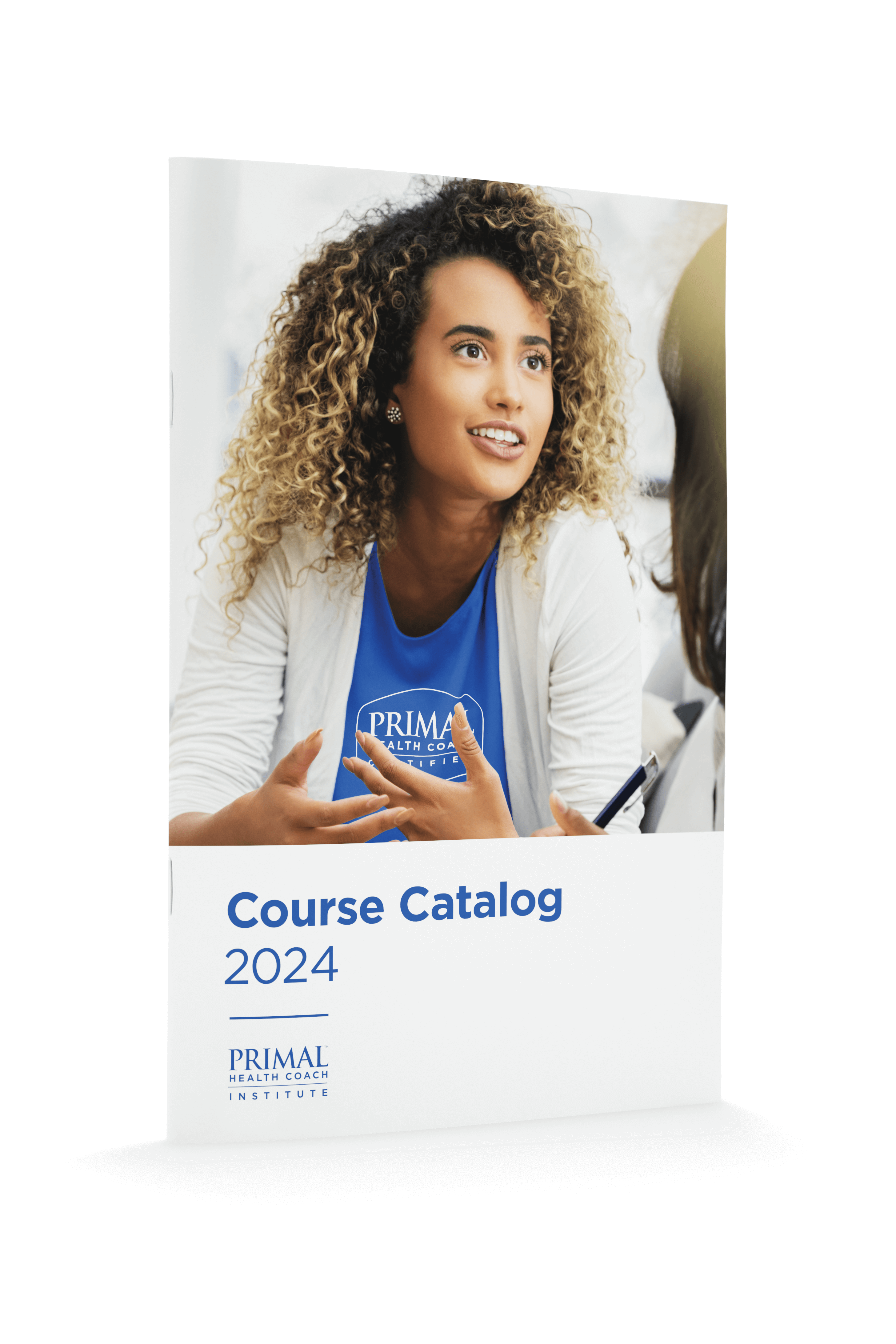Even before the work-from-home era started, health coaches and small business owners experienced mounting pressure to keep up with digital marketing and communications of our time. The more access we have to advanced technology the more it seems we need to be everywhere and do it all.
Only a few decades ago, digital marketing didn’t exist. Vince Aguirre from Distinct Web Design says, “Great marketers understand that the methods to reach customers are always changing, however, today that change is more rapid, harder to learn, stay ahead of, and operate your business, too.”
The pressure we feel to keep up is written across our daily planners; we’re all over the place, switching from task-to-task without a system. If we end up working this way, task-switching numerous times throughout the day, we’re not doing ourselves any favors.
You see, task-switching demands maximum resources from the most advanced part of our brains. In the 2009 Encyclopedia of Neuroscience, scientists explain, “…The ability to switch tasks is thought to require extensive high-level cognitive processing…the behavioral outcome of this processing is a robust switch cost–slower and more error-prone performance when switching tasks than when repeating tasks.”
I personally struggle with task-switching, and it’s obvious to me when I’m trying to manage multiple business goals and responsibilities throughout the day. I can literally feel the conflict in my brain when my mind is working in one zone and then I ask it to switch to another.
So how can we keep up with the demands of growing a business in a digital world, while cutting back on task-switching?
The solution I’ve found most helpful is called Theming.
Theming is a scheduling and productivity hack that keeps your brain working on a stream of similar operations at a time…
I learned about theming from my productivity coach, Alan P. Brown. Alan describes theming as:
“a structuring of your calendar and workflows around concepts – or themes – that help you better manage your time, tasks, priorities and goals – throughout your day, across your week, for the month or even the coming year.”
How and Why Theming Works
In Alan’s CrusherTV episode that’s dedicated to Theming, he explained something we all experience: Let’s say you’re working on a social media post and you suddenly remember a bill you need to pay. You’re tempted to stop working on the post and go pay the bill before you forget about it.
That’s not efficient.
“But what if one of the days of your week, say, every Tuesday, were themed as your administrative day (for stuff like expenses, paying bills, renewing things)…you could just put that bill on your calendar for next Tuesday and just forget about it—and stay on the important task you’re working on. You shouldn’t have a mental-wrestling match every time a new thing pops up. Theme the days of your week, and these things will have a home—a storage bin—in your workweek.”
I think we can all agree that just trying to prioritize our tasks every week or every day is taxing. Imagine now that Mondays were themed for social batching and emailing subscribers; Tuesdays were themed for administrative tasks; Wednesdays were a client day, and so on.
These daily themes are like “mental anchors for each day of your week…this would simplify your prioritization. You’d spend less time analyzing tasks and stressing over which to work on today.”
How I Determined My Themes
Earlier this year, my workload was at its peak. I needed to organize my responsibilities and create a new work routine, so I knew it was time to theme out the days of my week. I became overwhelmed by all of the seemingly unrelated tasks that were required of me on a recurring basis.
That’s when Alan inspired me to create this mind map where I drew circles for the overarching categories—Alan calls these “dials.” Then, within the main dials are smaller dials consisting of tasks within each category.
Here’s what my initial mind map turned out like:
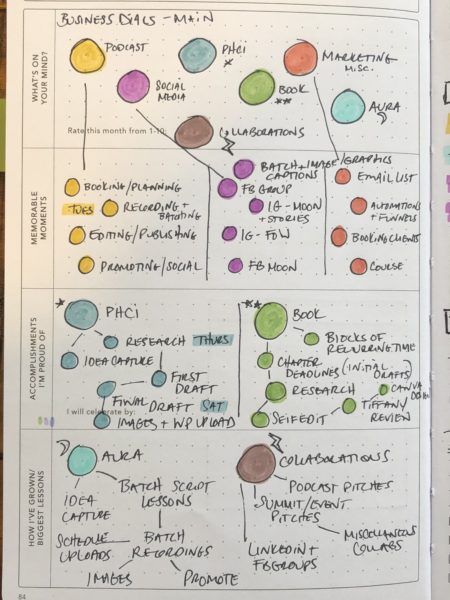
Now you can see how many things I needed to manage. Once I broke down all of my dials, I could see which content needed to be batched and/or themed.
The following was my most complex theming schedule to date:
Mondays – Theme: Content writing for my audience (batching social posts, podcast or app scripts)
Tuesdays – Theme: Podcast (recording, editing, uploading)
Wednesdays – AM Theme: Writing (book), PM Theme: Catching Up (any unfinished tasks and marketing)
Thursdays – AM Theme: Writing (blog articles), PM Theme: Social media engagement
Fridays – Theme: Blog Article
Is every single responsibility in here? No. We don’t want to overdo it. Everything that’s most urgent and recurring is themed, but everything else will be a second priority.
Batching or Theming?
Maybe you’ve heard of batching, which is similar to, but not necessarily the same as theming. Batching is a strategy to batch-produce content, or tackle similar work, in a certain chunk of time.
For example, instead of checking your email fifteen times a day, it’s wise to “batch your email” at designated time slots throughout the day. This isn’t necessarily theming unless it reoccurs every week (like on Mondays, Wednesdays, and Fridays), or at the same time every day. The latter is called horizontal theming, where a task takes place at the same time every day across the week (hence the horizontal description). To learn more about weekly, monthly, and yearly themes, too, check out Alan’s episode.
Many health coaches use batching to create a few social media posts in advance so that they’re not scrambling to find photos and inspiration every time they need to post. Batch them every week at the same time? That’s theming.
Challenges I Faced With Theming:
One of the biggest challenges I face with theming is being adaptable whenever something interferes with the new structure. For example, if I wake up sick one day, and my brain fog prevents me from batching social media, I would feel discouraged and wonder, “What do I do tomorrow? Do I do Tuesday’s theme, or try to squeeze in Monday’s on the same day? Do I push everything back? Do I skip social batching this week?”
Then, by Thursday I’d be so thrown off my schedule, I’d think, “Forget it. I’m not theming anymore.” This would happen also if something in my life deemed a certain theme no longer possible (Imagine: “I can’t do my writing on Wednesdays from now on? That screws up the whole week! I’m done with theming.” Dramatic, I know.)
When I shared that struggle with Alan, he said these obstacles happen to everyone. Things will keep coming up and throwing you off. The key is to do what you can, know which priorities are the most urgent, and get back into the swing of your themes as soon as you can.
Here’s What I Learned:
- It’s not all or nothing.
- You may not stick to it every week.
- You may have to change it up.
- You’ll probably need to experiment.
- Start slowly, theming only one day. Then add more.
That last one was big for me. I couldn’t start by theming out my entire week. I needed to start with only one day, feel it out, and add another theme when the first one was locked in. I slowly worked my way up to theming three days a week. Then this February was the first time I themed out every day of my week. It was a gradual process.
Try it for Yourself:
- What are your recurring tasks?
- How can you categorize your tasks into similar themes (or dials)?
- Is there a certain day of the week that’s more predictable than others? Start there.
As Alan puts it, “Your brain needs anchors. When you create themes, like X day is about Y, you anchor your brain to real priorities, and you no longer wake up asking yourself, ‘What should I work on today?'”