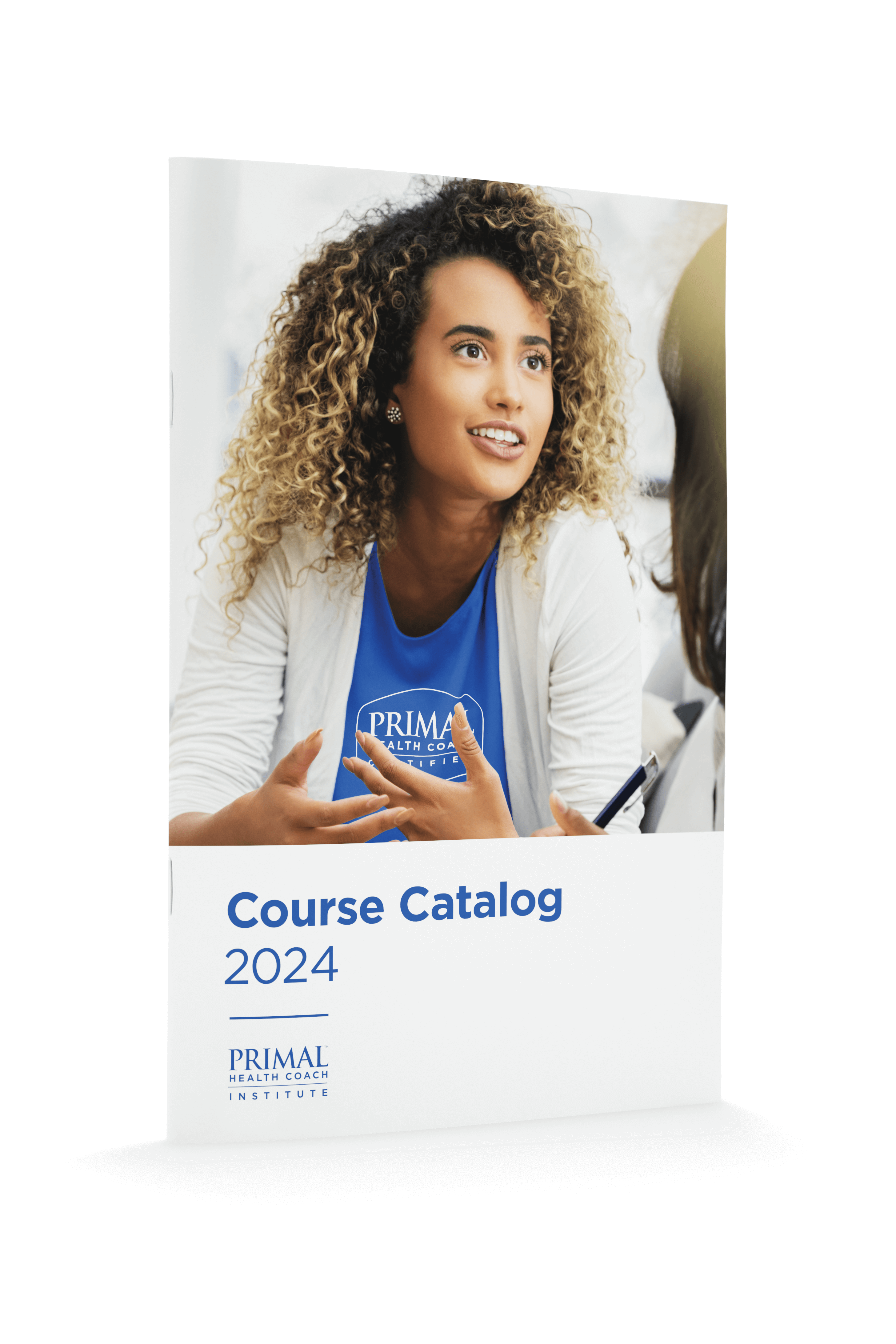Have you hosted a webinar yet? One of the biggest reasons health coaches shy away from using webinars to promote their business is that they’re not sure what technology to use, or how to use it.
The truth is, most webinar platforms are fairly straightforward and pretty affordable (some are even free). The key is to find the one that works for your needs. You might want the ability to do live and pre-recorded webinars. Or enable audience participation. Or have a branded registration page and waiting area for attendees before your webinar starts.
In this guide, I’ll be sharing the best webinar platforms for health coaches, as well as pros, cons, and pricing, so you can find the one that’s right for you.
WebinarJam
One of the simplest and most intuitive platforms on the market, WebinarJam gives you professional-grade features and functionality without the hefty price tag. Their customer support team is great, too, if you need it.
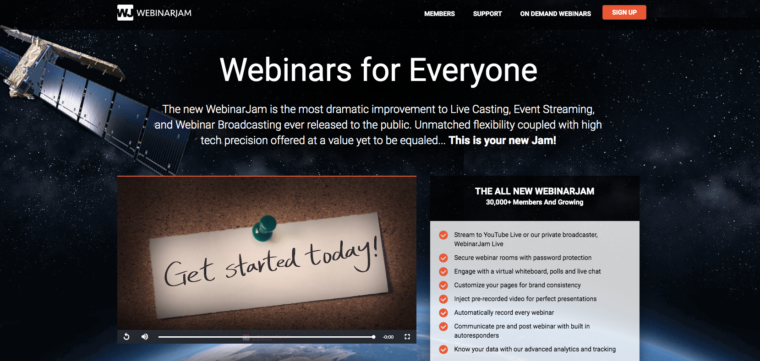
Pros:
- Can set up your webinar in 60 seconds or less
- Easily import slides from PowerPoint, KeyNote, or a PDF–or store your slides in the Cloud
- Have as many attendees you want—there’s no limit
- Gives you the ability to add pop-up CTAs during your webinar
- Send private or public messages to attendees during live webinars
- Automatically records your presentation and offers a reply option
- Features password-protected webinar rooms
- Can easily stream to YouTube Live or Facebook Live
- Track registration, attendance, and no-shows with built-in integration
Cons:
- Limited ability to customize your landing page to reflect your branding
- Some attendees experience a video and sound delay up to a few seconds
Cost: Starts at about $40/month when paid annually, but you can get a 60-day trial for $1.
ClickMeeting
With ClickMeeting, you can create custom-branded webinars to educate and convert your niche audience easily. They even have flexible, scalable plans that grow as your needs do.
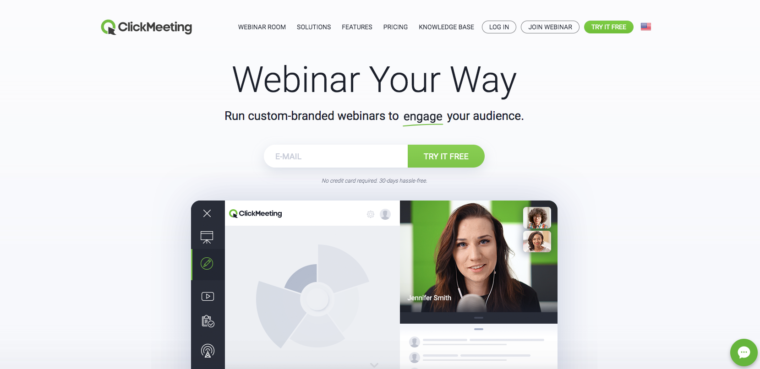
Pros:
- Has a straightforward dashboard and user interface with step-by-step instructions
- Can customize your invitations and webinar room with just a few clicks
- Host your webinar on any device or operating system
- View and export statistics based on attendees’ actions
- Record your webinar and put it on autopilot to capture leads any time of day
- Change your plan whenever you need to, without penalty
- Expand your reach by streaming to YouTube Live or Facebook Live
- Get features like screen sharing, private chat, and chat-to-text translations
Cons:
- There’s no customer support hotline, but you can reach their live chat channel Monday-Friday 3:00am-5:00pm EST
- The basic plan only allows for 25 attendees, but upgrades are available
Cost: The MyWebinars® plan is $25/month when paid annually, and MyWebinars® Pro is $30/month. They also have an Enterprise-level plan if you need more features. Check it out first with their free 30-day trial.
Zoom
This is my personal go-to platform for video calls, but it’s also a great option for hosting webinars. Zoom is on the pricier side, but with all these amazing features, it’s one you should definitely keep in mind.
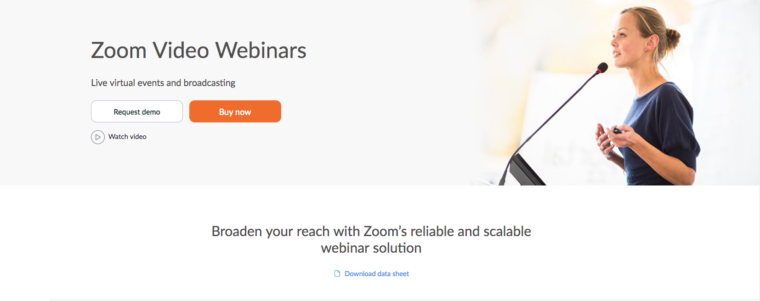
Pros:
- Choose from a variety of plans that let you connect with up to 10,000 attendees
- Customize your emails and registration with your logo and brand colors
- Present with confidence using intuitive host controls and interactive capabilities for attendees
- Expand your reach with on-demand or automatically-recurring webinars
- Get reports and analytics on registrants and attendee engagement so you can follow up with leads
- Seamlessly broadcast to your social media channels via integrated streaming
- Set private and group chat settings to engage with attendees in real time
- Monetize your webinars with built-in integration with PayPal
Cons:
- The pricing is confusing. You have to sign up for a regular Zoom account first, then choose webinar capabilities as an add-on feature
- Like we mentioned above, this is one of the more expensive options on our list
Cost: Prices start at just under $550 a year for webinars with a max of 100 attendees, and go up to $65,000 a year (yep, you read that right) if you want the option of having up to 10,000 attendees.
GetResponse
If you need an email marketing service and a platform to host webinars, GetResponse might just be the all-in-one solution you need to grow your health coaching business.
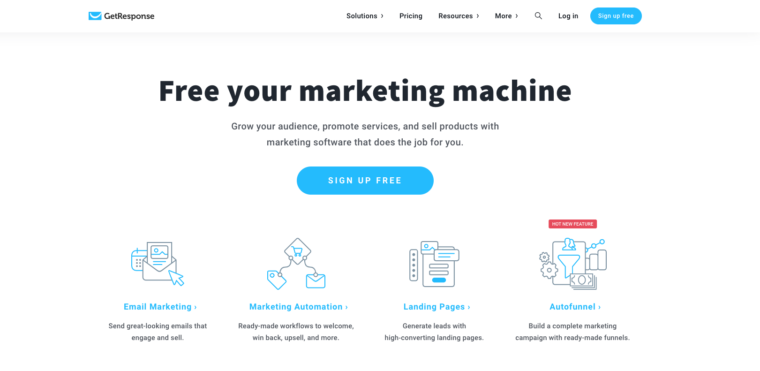
Pros:
- Customize the web address of your webinar with its own unique URL
- Easily collect new leads with built-in email marketing features
- Choose whether you want it to be password-protected or open to everyone
- Engage with your niche through features like live chat and an interactive whiteboard
- Record your live webinars, download them and share them anytime
- Get reports and analytics on attendance rates and other metrics instantly
- Includes free online storage, securely keeping your recorded webinars in one place
Cons:
- Features aren’t as robust as a webinar-only platform
- Only lets you record 6 hours of content—and that’s with the Professional package
Cost: To get a plan that includes webinar capabilities, go for the Plus package, which is about $38/month if you pay annually. For more features, upgrade to the Professional package, which will run you $77/month paid annually. You can also try it free for 30 days.
Demio
On par with pro-level webinar platforms like WebinarJam, Demio has a user-friendly design, and tons of interactive and customization features. Plus, they send you a training demo that walks you through the process as soon as you sign up.
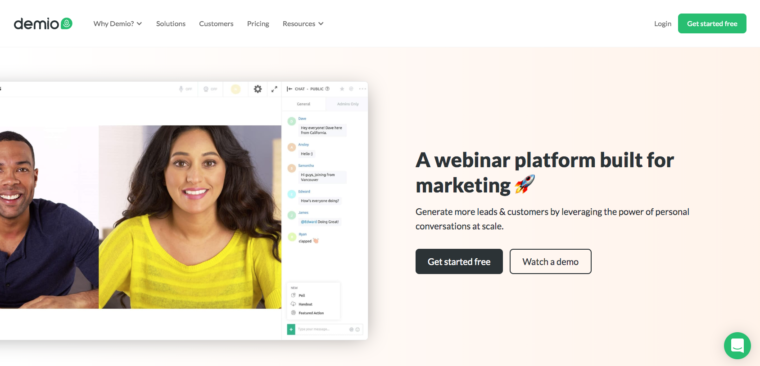
Pros:
- Create and host unlimited webinars with storage for 100 recordings
- Integrates with your email marketing software for easy access to email lists and attendees
- Brand your registration pages with your logo, images, and colors
- Give your attendees the floor with camera and microphone permissions
- Share your webinar after it’s finished through the automatic replay feature
- Understand your audiences’ engagement with analytics that show you click-through rates and more
- Get help whenever you need it with 24/7 live chat support for all plans
Cons:
- Automated features and customization options aren’t available in the Starter plan
- Even the top-tiered plan only lets you have 500 attendees
Cost: If you don’t need a lot of features and only plan on hosting live webinars, get the Starter plan for $34/month paid annually. For more features, upgrade to the Growth plan for $69/month annually, or the Business plan for $163/month annually. Or see if you like it first by signing up for the free trial.
YouTube Live
On the other end of the cost spectrum is YouTube Live. Hosting a webinar here is totally free, and all you need to get started is a YouTube account, email marketing software, and your website.
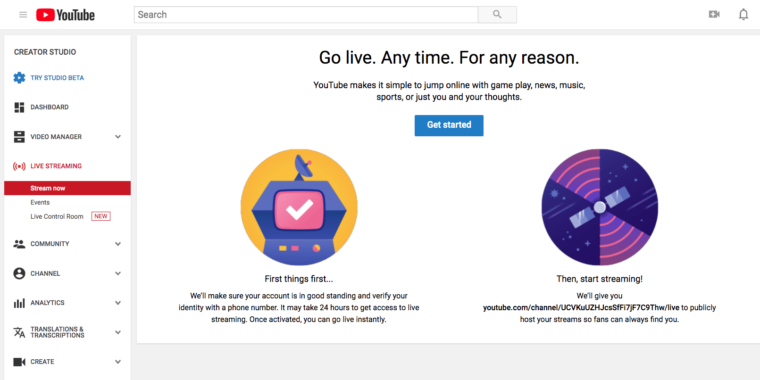
Pros:
- Easy to set up and simple to use
- Engage with your niche audience in an authentic way—and in real time
- Have as many attendees as you want, there’s no limit
- Schedule your webinar using YouTube’s event creation tool
- Generate leads by having your attendees subscribe
- Embed your webinar into your website for everyone to see, or make it so that only people who register can view it
- Like I mentioned, it’s free!
Cons:
- Live steaming eliminates the ability to add graphics or edit any of your content
- Limited features compared to the other webinar platforms on our list
Cost: 100% free.
GoTo Webinar
The people behind the video conferencing platform, GoTo Meeting have created an aptly-named platform called GoTo Webinar that takes the headaches and hassles out of hosting webinars.
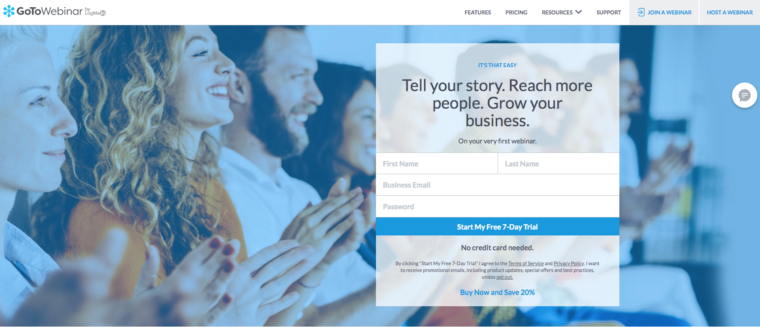
Pros:
- Schedule your live or pre-recorded webinar in just a few minutes
- Registration pages are automatically created—all you have to do is send out the invite
- Confirmation and reminder emails are automatic, too
- Share your screen anytime during the webinar
- Interact with attendees through live Q&As, polls, and surveys
- See detailed reports on audience engagement right on your dashboard
- Create new webinars more easily by using templates and pre-configured settings
- Save previous webinars online and let viewers access them on-demand
Cons:
- Interface isn’t as user-friendly as it could be and feels out-of-date
- Attendees need to download the software ahead of time to see your webinar
Cost: For just the basics, get the Lite version for $49/month billed annually. Or sign up for the Standard plan for $99/month, which gives you more audio and video options. They also have a 7-day trial so you can check it out for free first.
Which is Right For You?
Knowing which platform to use can take you from ‘I think I want to do a webinar’ to ‘I’m actually doing it’. So, if you’ve been on the fence about hosting your first webinar—or you’re just looking for a different platform that better fits your needs, check out the top picks that made our list: