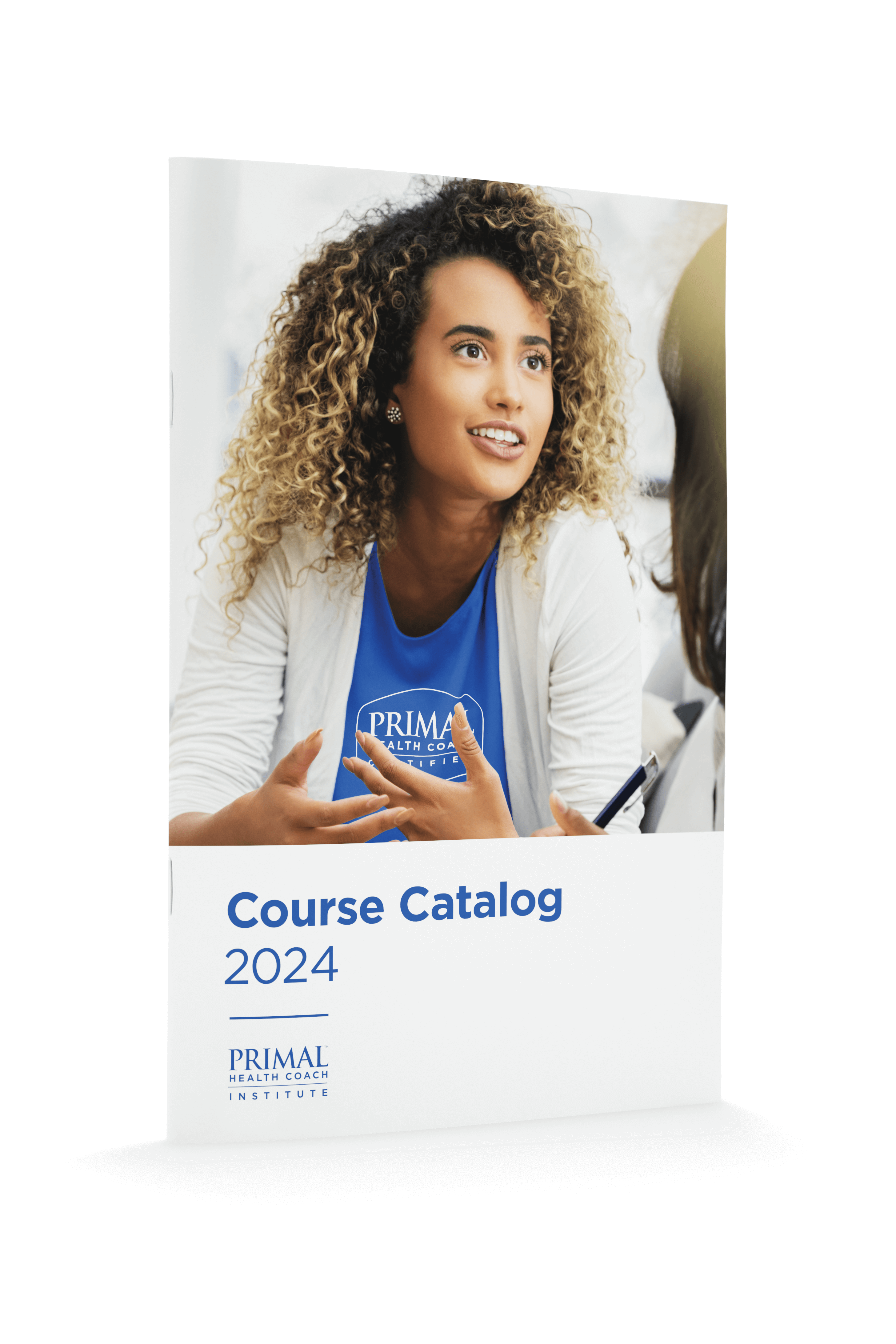Setting up your own health coaching business can at times feel like a bit of a juggling act. A great way to keep on top of it all is to make use of the plethora of online coaching resources, tools and apps that are designed to assist your business requirements, most of which are freely available online.
We’ve done the hard work for you and collated what we think are the best free online tools and resources to help you run your health coaching business as smoothly and effortlessly as possible.
1. Digital communication tools to help you connect with remote clients
One of the most appealing aspects for becoming a health coach is the ability to work with clients from around the world from the comfort of your own home. With landline phones edging closer to extinction, it’s definitely worth looking into alternative digital communication tools to help you keep in contact with your remote clients. Whether you’re interested in an audio or video call, there are a few options available to you.
Skype is freely available to use on any platform and can be used for both one-on-one and multi-person calls. Skype can be used on computers, tablets and on smartphones.
FaceTime is currently only available on iOS and OS X devices and you require an Apple account to use this service. It works in much the same way as Skype having both audio and video capabilities. It can be used on Apple computers, iPads and iPhones. One of the biggest drawbacks of Facetime is that it is limited to one-on-one phone calls.
Google Hangouts, like Skype is available across all platforms. However, you must have a Google account to use this service. Google Hangouts works well for both audio and video calls and can be used for either one-on-one or multi-person calls.
Zoom is freely available and offers group video calls for up to 15 people simultaneously. To initiate a call you will need either a Gmail or Facebook account, but the people joining the call do not. You just need to send them an invitation with a link via email, instant message or text message to provide a link and on ID number for the call. Zoom allows you to video record your calls. Zoom works in much the same as Google Hangouts, with the main difference being that Zoom is a standalone video conference product, whilst Google Hangouts is a feature within Google+.
2. Keep your business running smoothly
Being highly organized is essential to running a successful business. Evernote is a freely available organization app that can be used on computers, smartphones and tablets. It enables you to keep your notes synced across all devices with a very easy-to-use interface and an array of feeder apps that can link into it to help you manage your paperwork.
Evernote can perform the following tasks for you:
- Keep track of your ideas;
- Create to-do lists;
- Manage multiple projects;
- Digitize your pen and paper notes, documents and other files.
3. Online booking made easy
Save time and streamline the booking process for your health coaching clients by using Bookly. Bookly is a WordPress plugin that offers a wide range of features for appointment booking and scheduling. Bookly Lite Version is freely available and provides you with enough features to satisfy your health coaching scheduling needs including:
- A responsive design for customers to make appointments and bookings on mobile devices.
- A clean admin area for managing bookings as they come in.
- Customer profiles so they can see all their upcoming appointments.
- Variable time slots.
- Importing and exporting for customers and bookings.
- Notifications and reminders through text messaging.
4. Use the cloud to store your files
Cloud storage is a great way to store your files. You can view your files from any computer, tablet or smartphone that’s connected to the internet. It’s a great way to backup important files and documents, so no need to despair if your computer crashes. It’s also a clever way to share files with collaborators or clients.
Here’s a list of some of the best cloud storage services that are currently available:
- DropBox free storage capacity 2GB.
- Google Drive free storage capacity 15GB.
- OneDrive free storage capacity 5GB.
- Box free storage capacity 10GB.
5. Stay in control of your schedule with a calendar app
The next best thing to having an amazing personal assistant is having an amazing calendar app. One of the most awesome aspects of having a calendar app is that they can store all your different schedules in the one location, from your health coaching appointments to your family birthdays, it’s all there with reminders to keep you organized with all aspects of your life.
Here are the 2 best freely available calendar apps to help you organize your day:
6. Manage your social media posts
Your social media profile is a huge part of developing your online presence as a health expert. Managing your social media posts can be time consuming. Ideally you want to post at the right time for optimal reach and impact for your followers. In order to get the most out of social media there are a couple of apps that can help you save time and post content at the best possible time.
Buffer is a freely available app that allows you to queue your social media posts, and will post them for you spaced out over the day at the best times. You can use it for Tweets, Facebook, Google+ and LinkedIn updates. All you need to do is drop your posts into you Buffer box and Buffer will take care of the rest.
Hootsuite is another handy social media tool you can use to help manage your posts over several different platforms. Hootsuite saves you time by managing all you social media profiles from a single dashboard and can automatically find and schedule effective content.
Whether you’re looking to streamline your client booking process or de-clutter your social media posting system, there is an app or an online tool that can help you along the way. Here we’ve highlighted our top online health coaching tools and resources to help you run your business.