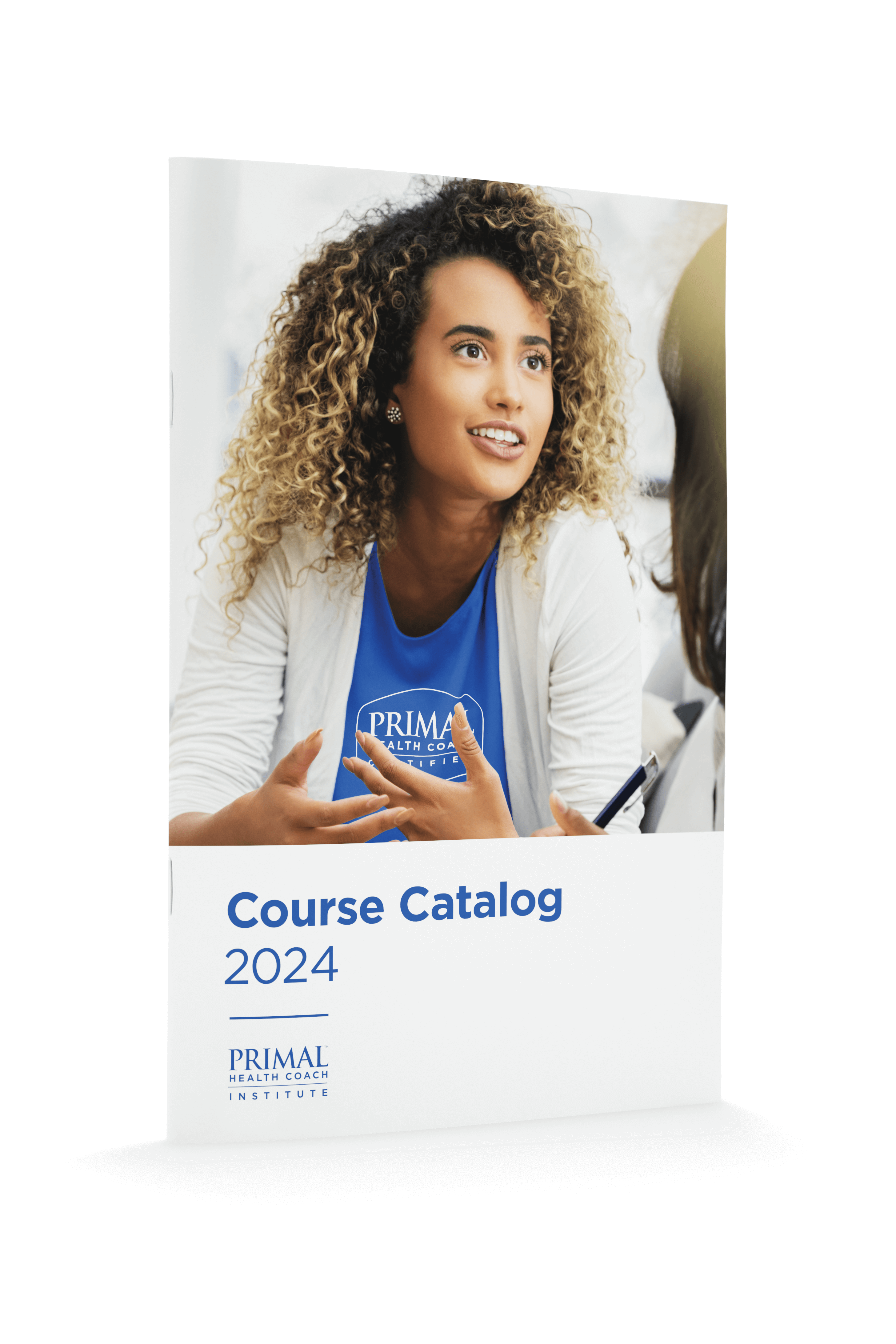![]()
As health coaches, we’re in the business of helping our clients turn their dreams of living a healthier life into reality. We do this through SMART goal setting, encouraging behavior modification and motivation.
Accountability is key to your clients’ success, as it helps create a sense of ownership over their behavior.
Self-monitoring in the form of a food diary is a proven strategy to help with accountability, as seen in a 2011 weight loss study, which reported improved weight loss outcomes in individuals that kept a food diary.
Food tracking apps are growing in popularity, and can be used as an alternative to the traditional pen-to-paper style food diary.
Whilst food tracking apps are great for keeping our clients accountable, it’s important to keep in mind that not all food tracking apps are created equal. Half the battle is finding the right food tracking app for your clients (and yourself).
In this post we’re going to explore the 7 best Android food tracking apps that you can use with your health coaching clients.
1. MyFitnessPal
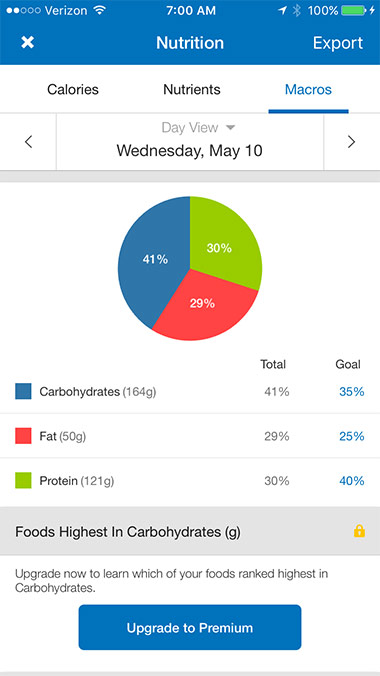 MyFitnessPal is the most popular of the food tracking apps and for good reason.
MyFitnessPal is the most popular of the food tracking apps and for good reason.
Whilst the premium version of MyFitnessPal is highly comprehensive, the freely available version is also jam-packed with features including:
- A database with over 5 million foods
- Cross-platform access via the website
- A recipe calculator so you can store your own favorite meals and recipes
- A fitness tracker that connects to hundreds of fitness apps and devices
- Barcode scanning
- Quick add calories
- Track calories by week
- Track macros by week
- Syncs to Google Fit
2. Lose It!
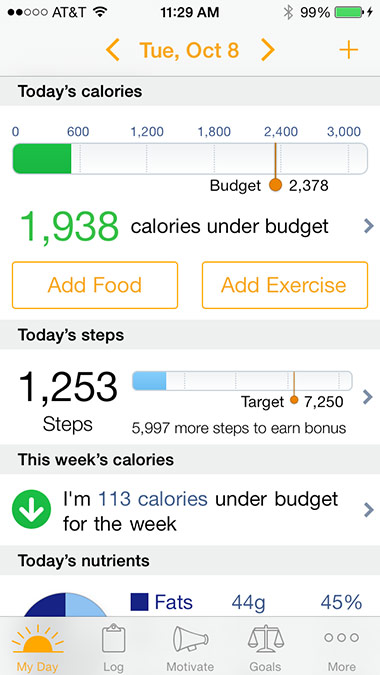 Lose It! is an other hugely popular nutrition and food tracking app.
Lose It! is an other hugely popular nutrition and food tracking app.
It is highly versatile and simple to use.
There is both a premium and free version of the app.
Here are some of the most desirable features that come with the free version of Lose It!:
- Extensive verified food database with 1-7 million foods
- Snap It, a feature that allows you to take a photo of the food and Lose It! will guess what it is
- Fitness tracker that connects with FitBit, Runkeeper, MapMyRun and Nike+
- Connect to your account on various devices
- Barcode scanning
- Save your own recipes and meals
- Quick add calories
- Quick add macros
- Track macros by week
- Track micros by week
- Syncs to Google Fit
3. MyNetDiary
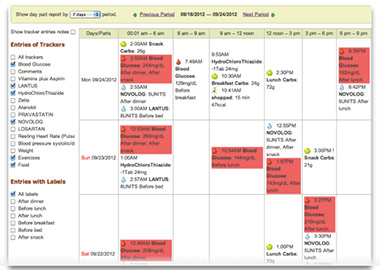 Another food tracking app that is worth a mention is MyNetDiary, which comes in both a premium and free version.
Another food tracking app that is worth a mention is MyNetDiary, which comes in both a premium and free version.
Here are just a few of the handy features that are available when using the freely available version of MyNetDiary:
- A database with over 820,000 foods
- The ability to keep track of physiological markers such as blood glucose, heart rate, A1C, cholesterol
- A Fitness tracker that connects to devices such as Fitbit, Garmin, and Jawbone UP
- Cross-platform support via their website
- Barcode scanning
- Quick add calories
4. Lifesum
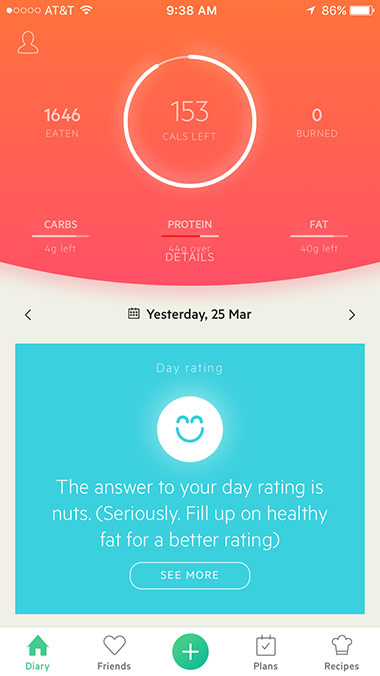 Lifesum is a useful food tracking app, despite having fewer features than some of the leading nutrition and fitness apps such as MyFitnessPal, Lose It! and MyNetDiary.
Lifesum is a useful food tracking app, despite having fewer features than some of the leading nutrition and fitness apps such as MyFitnessPal, Lose It! and MyNetDiary.
Here are some of the freely available features offered by Lifesum:
- A database with over three million verified entries
- The capacity to save your own recipes and meals
- Quick add calories
- Barcode scanning
- Syncs to Google Fit
Lifesum also offers additional features on their premium version of the app.
5. MyPlate
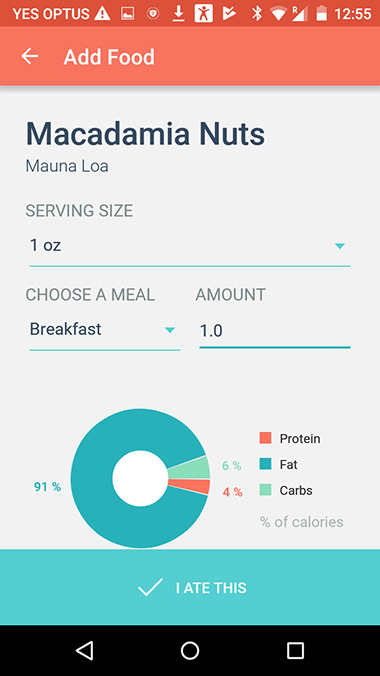 Livestrong offers a simple food tracking app called MyPlate.
Livestrong offers a simple food tracking app called MyPlate.
It comes in both a premium and a free version.
Here are some of the most notable features that are available when using the free version of the app:
- A database with over 2 million verified foods entries
- The capacity to save your own recipes and meals
- The ability to add favorites
- Barcode scanning
- Plan future meals
- Track calories by week
- Track micronutrients by week
- Syncs to Google Fit
6. Argus
 Argus is a fitness and food tracking app that comes as either a free download or as a premium app.
Argus is a fitness and food tracking app that comes as either a free download or as a premium app.
The freely available version of Argus offers some useful features including:
- A verified food database of unknown size
- Quick add calories
- Capacity to save recipes and meals
- Ability to add favorites
- Barcode Scanning
- Track calories by week
- Extensive in-built fitness tracker
- Ability to measure heart rate using the flash on your smartphone camera
- Allows user to define their goal; lose weight, build muscle or stay healthy
7. Yazio
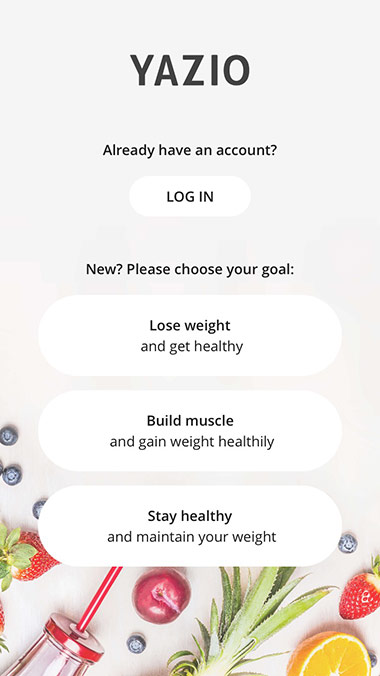 Yazio Calorie Counter Diet and Nutrition Tracker is a simple and effective food tracking app.
Yazio Calorie Counter Diet and Nutrition Tracker is a simple and effective food tracking app.
It comes in both a free and premium option.
Here are a few of the features that makes Yazio so useful:
- Allows user to define their goal; lose weight, build muscle or stay heathy
- Barcode scanning
- Quick add calories
- Track calories by week
- Syncs to Google Fit
- In-built fitness tracker
Bonus Food Tracking App! MealLogger
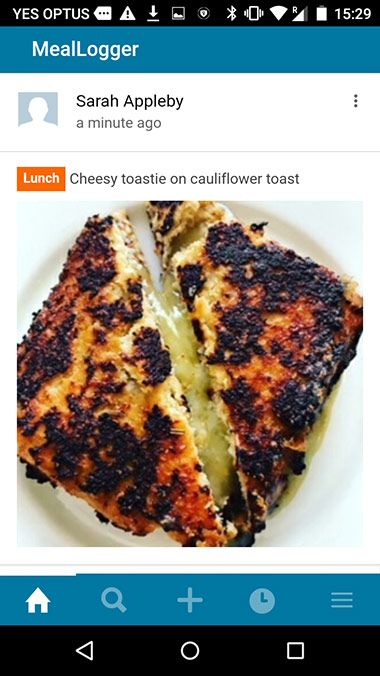 Photo food journaling is gaining popularity, and one of the best photo food journaling apps out there is MealLogger.
Photo food journaling is gaining popularity, and one of the best photo food journaling apps out there is MealLogger.
MealLogger is a great option for clients who are short on time, or find logging their food intake tiresome and time-consuming.
With MealLogger, the user simply takes a photo of their food using their smartphone.
Like many other photo food journaling apps, MealLogger doesn’t have a food database, so it’s not a great choice for someone keen on self-tracking their calories, macros or micronutrient consumption. However, MealLogger has a handy feature that allows a healthcare professional such as a health coach, personal trainer, dietitian or doctor to gain access to their clients’ account.
Creating a visual representation of what someone has consumed in a day or week has the potential to be highly powerful when it comes to your clients’ accountability. It also helps you as a health coach identify what triggers poor and as well as healthy nutrition choices by your clients.
Here’s a summary of the useful features offered by MealLogger:
- Simple tracking of food intake by taking photos using your smartphone
- Allows a healthcare professional to gain access to your photo food journal
- Ability to manually type in calories, macros and micros if desired
- Fitness integration with FtiBit and RunKepper
MealLogger is available as both a free and premium option.
Summary
Food tracking apps are a great tool for your health coaching clients. Each app has their own unique take on how to best manage food intake.
Being aware of the best food tracking apps available on Android phones is of huge importance for a health coach. It’s important that we can suggest the right app for each of our clients and/or provide advice as to which app would be best for them.
Here’s a summary of the key aspects you should look for when decided on the best food tracking apps to use with your clients:
- Track your food intake anytime, anywhere. The one thing we seem to have on us at all times is our smartphone, so being able to quickly record your meals and snacks as you consume them, can take the hassel out of self-monitoring.
- Simple macronutrient breakdown of food intake. Food tracking apps store the macronutrient breakdown of the food and drinks we consume, and this can be very handy for clients who are aiming to consume a low carb or keto diet.
- Save your favorite recipes for easy tracking. Most food tracking apps allow you to save your favorite recipes, which means that you can simply select the meal or snack and your macros and calories intake will be instantly updated.
- Share your food tracking with someone else. Being able to access your client’s food tracking records on your own device can streamline your coaching, especially if you’re coaching your clients remotely.
What each of these food tracking apps does is provides the user with accountability, which is imperative when striving for sustainable lifestyle change.
We hope this post will help you decide which food tracking app is best for you and your clients.
[insert page= access-the-primal-health-coach-guidebook display= content]